(If you’re skimming this article, you should consider just reading this part)
To put it bluntly, Microsoft knows what they’re doing. It’s in their best interest to safeguard your computer.
Microsoft Defender is an integral part of your overall IT security. Disabling it can open the door to vulnerabilities that could affect not only your systems but also your clients’.
Here’s why keeping it active is crucial:
Why You Should Keep Microsoft Defender Enabled
#1 Protection Without Extra Cost
As a business owner, you’re already paying for managed services like technical support, VoIP, and other tools. So, why fork out more for antivirus software when Microsoft Defender offers a high level of security for free? It’s automatically integrated into your environment and consistently updated to defend against new threats, saving you time and money.
#2 Effortless Integration with Managed IT Services
If you’ve hired a managed services provider for your business IT, chances are that one of their layers of cybersecurity defense is using Microsoft Defender to help monitor and protect your systems. Disabling it can disrupt your IT provider’s ability to keep your infrastructure secure. It’s like yanking the plug out of your business’s security system!
#3 Realtime Protection Against the Latest Threats
The cyber threat landscape is constantly evolving. Hackers aren’t sitting around; they’re finding new ways to breach systems daily. Microsoft Defender offers real-time protection, automatically updating to detect the latest malware, viruses, and ransomware. Why disable something that’s tirelessly working in the background to keep your data safe?
#4 Performance Boost Over Third-Party Software
Ever notice how some third-party antivirus programs slow your system to a crawl? With Microsoft Defender, you avoid that issue. It’s designed to work seamlessly with Windows 10 and Windows 11, so it won’t hog resources, allowing your team to keep working at full speed while staying protected.

Myths About Disabling Microsoft Defender
“It conflicts with third-party antivirus programs.”
While that was true in the past, today Microsoft Defender plays nice with third-party software, automatically stepping aside when it detects another antivirus program. There’s no need to disable it manually—it’ll handle things behind the scenes.
“It slows down my computer.”
Far from it. Microsoft Defender is optimized for performance, especially when compared to bloated, third-party options that can eat up valuable system resources. Keeping it enabled ensures your systems run smoothly while maintaining top-tier security.
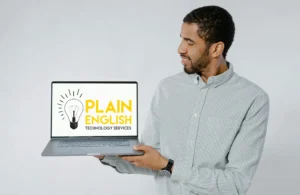
Final Thoughts: Keep Defender Running
In conclusion, unless you’re deliberately trying to create more headaches for your technical support team, there’s no good reason to disable Microsoft Defender. From Microsoft 365 integrations to saving you from costly cyber attacks, it’s one of the best free security tools out there.
Before making any changes to your business’s IT setup, consult your managed services provider. They’ll help you ensure your business remains secure while running efficiently.
If you want to learn more about how we make cybersecurity easy for your small business owners, reach out to us!
If you’d rather have a free no-pressure chat with one of our friendly IT professionals, schedule a call instead.