Windows 10 End-of-Life marks the end of Microsoft’s support for the popular operating system. This means no more security updates, patches, or technical support, leaving systems at risk of vulnerabilities. For small businesses relying on Windows 10 for daily operations, this transition poses challenges—and opportunities—for IT stability and long-term growth.
This post explains what End-of-Life means, explores its impact, and provides actionable steps to help your business upgrade efficiently, ensuring you’re secure and ready for the future.
What Is Windows 10 End-of-Life?
When Microsoft announced the “End-of-Life” for an operating system, it signals the conclusion of official support, including critical security updates and customer support services. For Windows 10, this date has been set for October 14, 2025.
Microsoft follows a fixed lifecycle policy for its operating systems. Generally, this includes several years of mainstream support (feature updates, fixes, and patches) followed by extended support (primarily security updates). Once End-of-Life is reached, that extended support ends.
For businesses, using an unsupported operating system carries risks such as security vulnerabilities, software incompatibility, and no access to technical help when issues arise.
Why Is Windows 10 End-of-Life Important for Small Businesses?
Windows 10 is widely used by businesses of all sizes, valued for its stability and versatility. However, continuing to rely on it after support ends will expose your business to significant operational and security risks.
Impact of Windows 10 End-of-Life on Small Businesses
Security Risks
Cybersecurity should remain a top priority for any business, and this becomes more challenging with an unsupported operating system. Here’s why:
- Vulnerabilities: Without ongoing updates, your system is left vulnerable to new cyber threats. Hackers often target outdated OS versions specifically because they lack patches for emerging exploits.
- Compliance Issues: Businesses operating in regulated industries may no longer meet industry compliance standards if they use an unsupported system, potentially facing fines or penalties.
Financial Implications
Operating on Windows 10 past its End-of-Life might actually cost more than transitioning to a new system:
- Higher Maintenance Costs: Without official support, resolving technical issues can become expensive, requiring third-party assistance.
- Potential Downtime: Outdated systems are prone to performance issues, crashes, and longer downtimes that can disrupt operations.
Considerations for Transitioning
When upgrading or migrating from Windows 10, it’s important to consider the following:
- Business Needs
Evaluate how your operating system supports your current and future operations. Options like Windows 11 may offer advanced features, heightened security, and productivity enhancements tailored to modern business demands.
- Budget Planning
Factor in costs for hardware upgrades, software purchases, and training for your team. Budgeting now can prevent financial surprises later.
- Compatibility
Ensure essential applications and hardware are compatible with your chosen operating system. For some businesses, this may require evaluating alternatives or upgrading older devices.
- Staff Training
Adjusting to a new system takes time and training. Incorporate resources and plans to educate your team about navigating its features confidently.
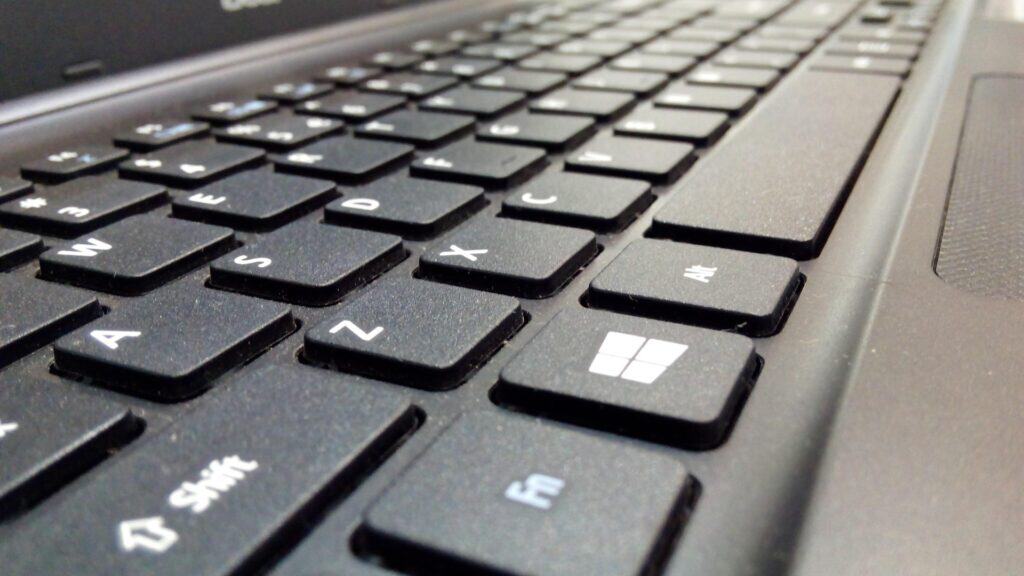
Steps for a Smooth Operating System Transition
Whether you choose Windows 11 or another operating system, these steps can help ensure a seamless transition for your small business.
Step 1: Assess Your Current IT Environment
- Take stock of your existing hardware and software. Determine if your devices meet the system requirements for Windows 11 or your preferred operating system. You can check to see if your PC supports Windows 11 by downloading and running the PC Health Check app from Microsoft.
- Note any business-critical applications that must remain operational post-upgrade.
Step 2: Consult IT Experts
Partnering with an IT provider or consultant can save time while reducing risks. Experts can evaluate your needs, recommend suitable options, and handle technical aspects of the upgrade.
Step 3: Upgrade Hardware If Needed
Windows 11 comes with stricter hardware requirements, including the need for TPM 2.0 and minimum processor specifications. Assess whether to:
- Upgrade your devices for full compatibility.
- Invest in new hardware to future-proof your setup.
Step 4: Backup Your Data
Before initiating any upgrade or migration, ensure all critical business data is securely backed up to prevent any loss during the process.
Step 5: Create a Migration Plan
- Schedule the upgrade during a downtime period to avoid disruptions.
- Inform internal teams of the timeline and provide training as needed.
- Ensure technical support is readily available if unexpected issues arise during migration.
Step 6: Test and Optimize
After transitioning, validate that all systems, applications, and hardware are running seamlessly. Conduct user testing and resolve any issues promptly to minimize operational lags.
Why Upgrading to Windows 11 May Be a Smart Move
Upgrading to Windows 11 offers several advantages for small businesses:
- Heightened Security: Windows 11 is built with advanced security measures like hardware-based isolation, encryption, and malware protection.
- Productivity Features: Enhanced layout options, virtual desktops, and integrated collaboration tools streamline day-to-day operations and remote work.
- Future Support: With a longer support runway, you’ll enjoy peace of mind knowing your system is prepared to support future workloads and innovations.
Time to Take Action
Preparing for Windows 10 End-of-Life is an investment in the security and efficiency of your business. Ignoring this transition can put your operations, client data, and bottom line at unnecessary risk.
By taking proactive steps now, you can ensure your business remains agile and protected, no matter what the future holds.
If you’re unsure where to start, now’s the perfect time to consult experts, evaluate your needs, and develop a transition plan.
Discover Your Windows 11 Transition Plan Now
Ensuring your business is ready for Windows 10 End-of-Life doesn’t have to feel overwhelming. Take the first step today by learning more about how to upgrade or migrate effortlessly.
For small business professionals like you, staying ahead is vital. Share this post with colleagues or within your network to spread the word, and start prioritizing your IT infrastructure today.